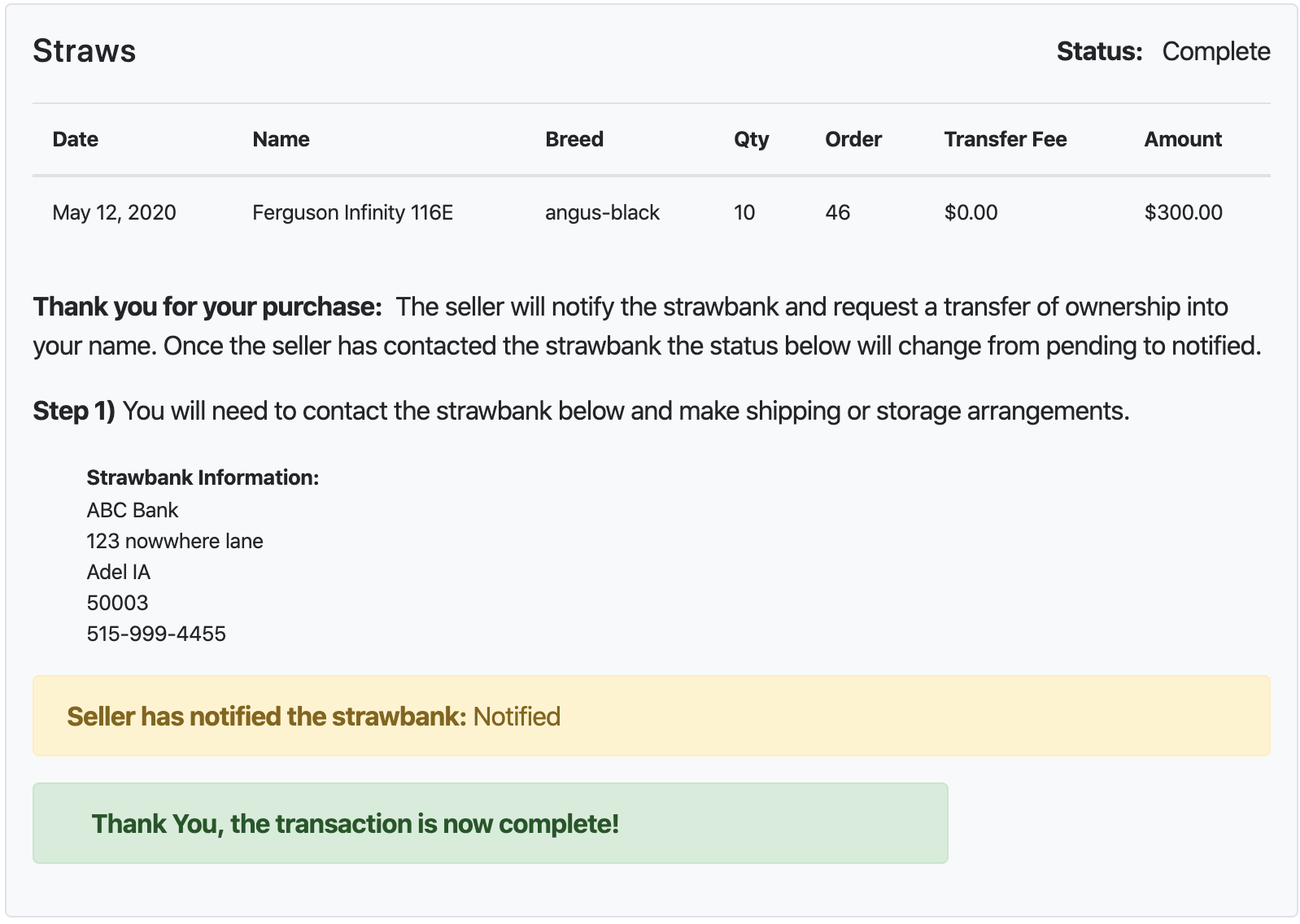Housing Facility
Selling bull semen located at a housing facility.
The following article will document the transaction process for both the buyer and seller for bull semen that is located at a housing facility.
Sellers Account:
Log into your account and go to the sales tab. You will see the image below. The sales tab will show the details of the sale and the buyers contact information. You will then need to contact the housing facility and ask them to release the quantity of the purchased bull semen into the buyers name. Once you have done this, click on the check box that says. Yes i have notified the straw bank of the transfer of ownership!
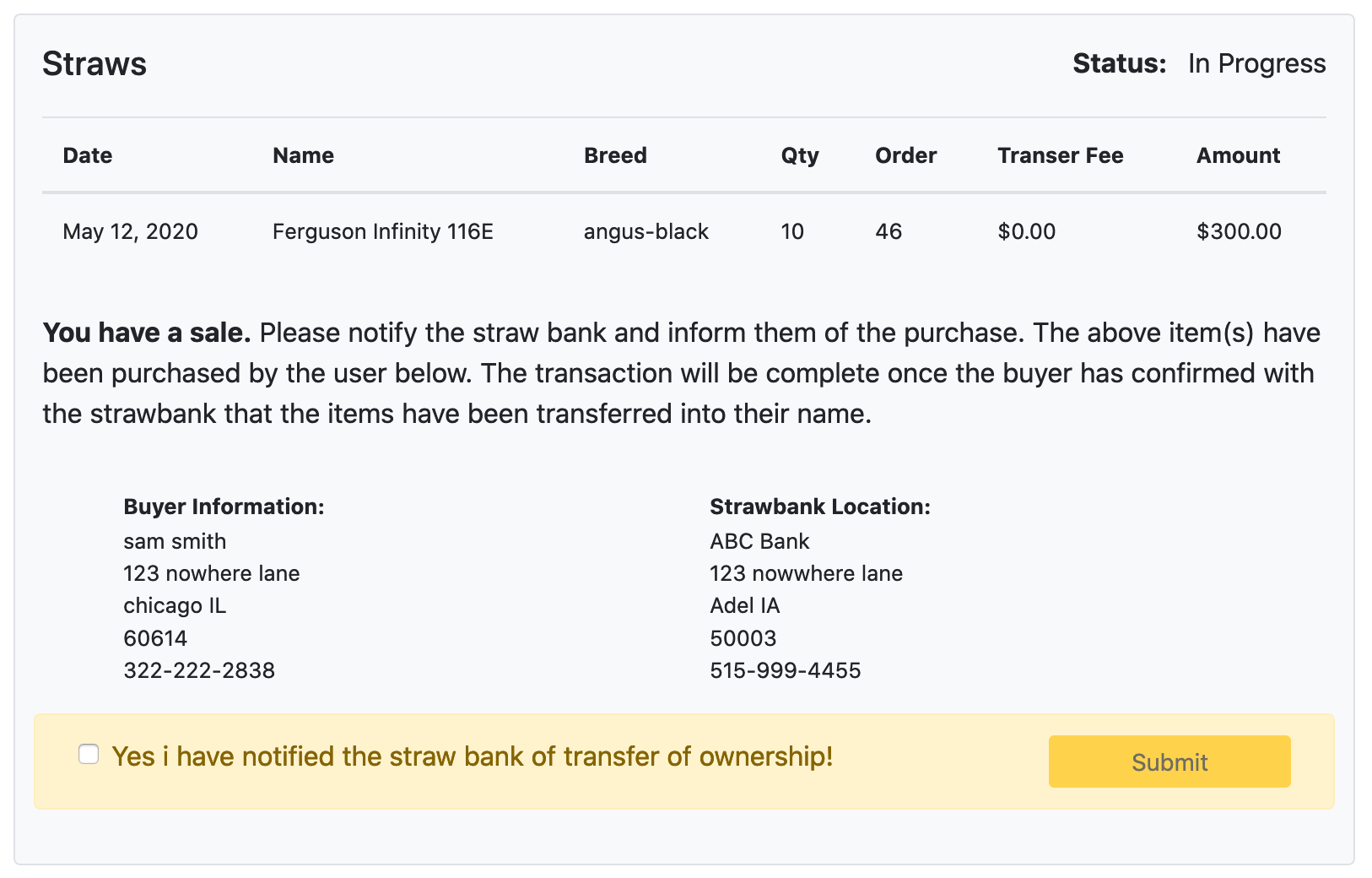
After clicking submit you will see the image below. There will be a message that says Buyer is confirming the transfer of ownership with the straw bank. At this point the buyer will need to contact the housing facility to make shipping or transfer of ownernship arrangements. The transaction is complete once the buyer has confirmed with the straw bank that the bull semen has been transferred into thier name.
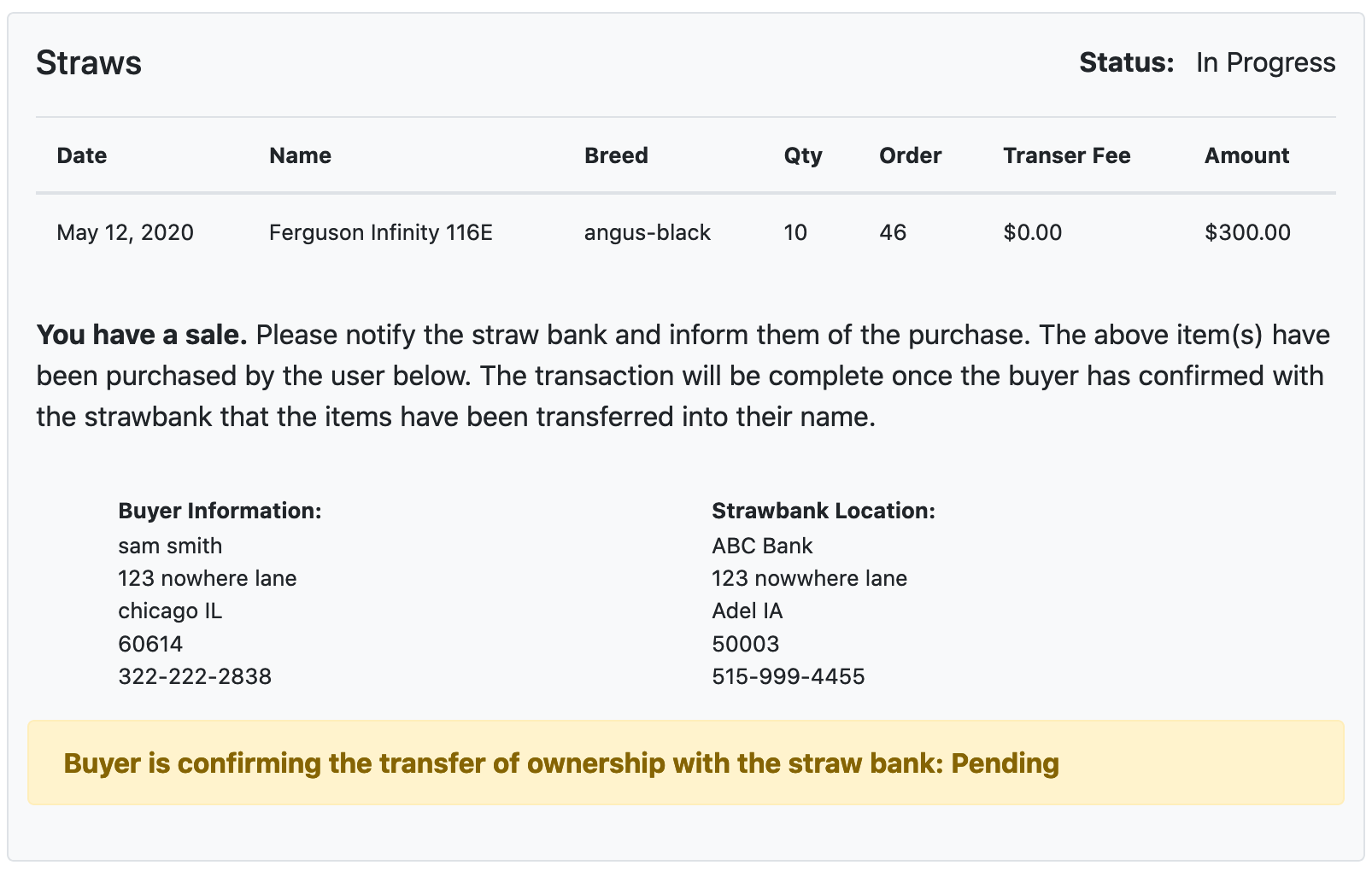
Buyers Account:
After making a purchase head to the purchases tab. under the my account section. You will see the image below. There will be a message that says Seller has notified the strawbank: Pending This will change once the seller has informed the strawbank about the bull semen sale.
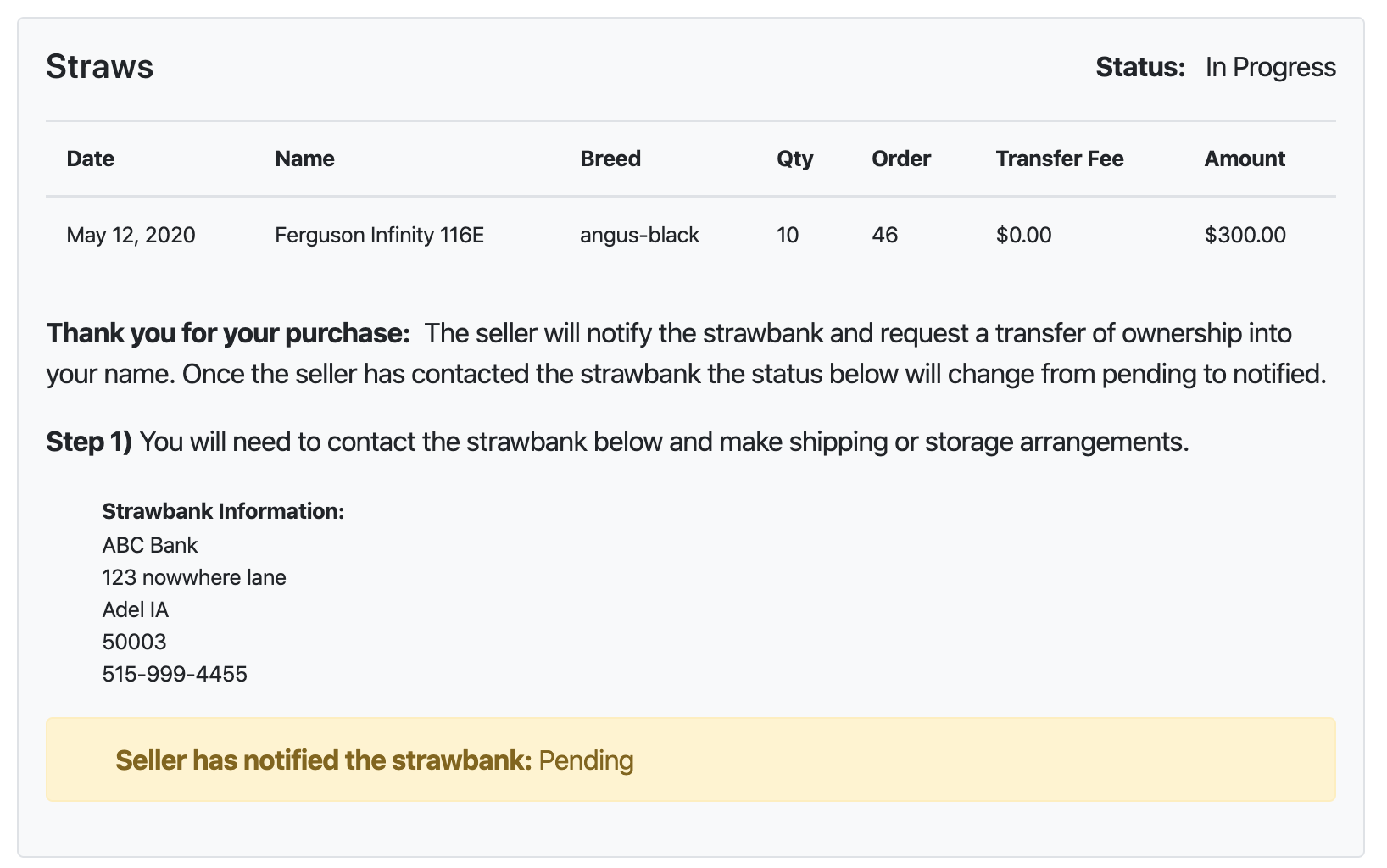
Once the seller has confirmed that they have contacted the housing facility to inform them of your purchase, the purchases tab will look like the image below. You will see a message letting you know that the straw bank has been notififed. You will aslo see a check box that says Yes i have received my purchased items. You as the buyer will need to check this box and click submit once you have contacted the straw bank and have made shipping or transfer of ownernship arrangements.
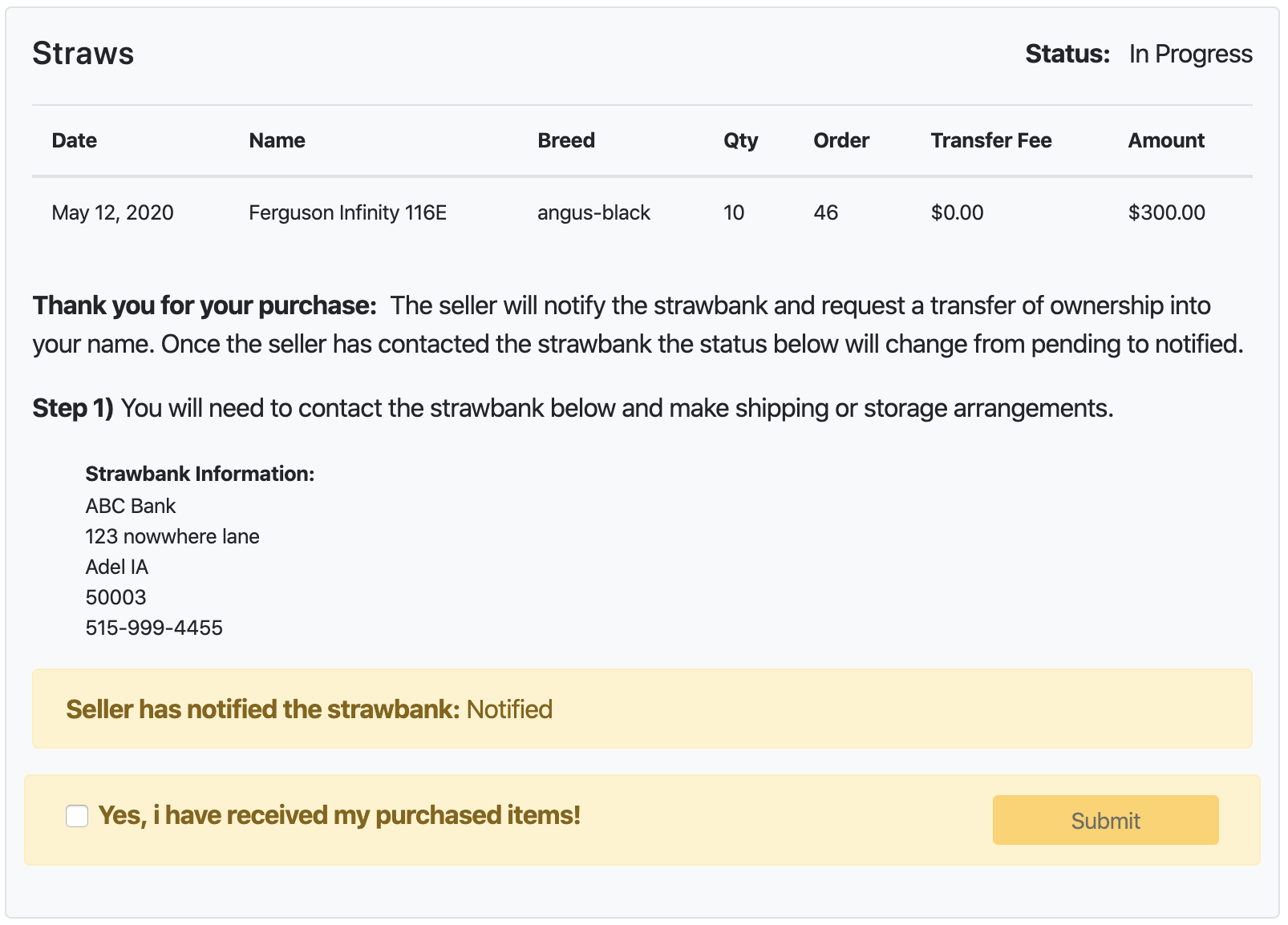
Tranaction Complete:
The transaction is complete after the buyer has confirmed that they have received thier purchased bull semen. Both the sales tab and the purchase tab will show the transaction as complete.
Sales Tab
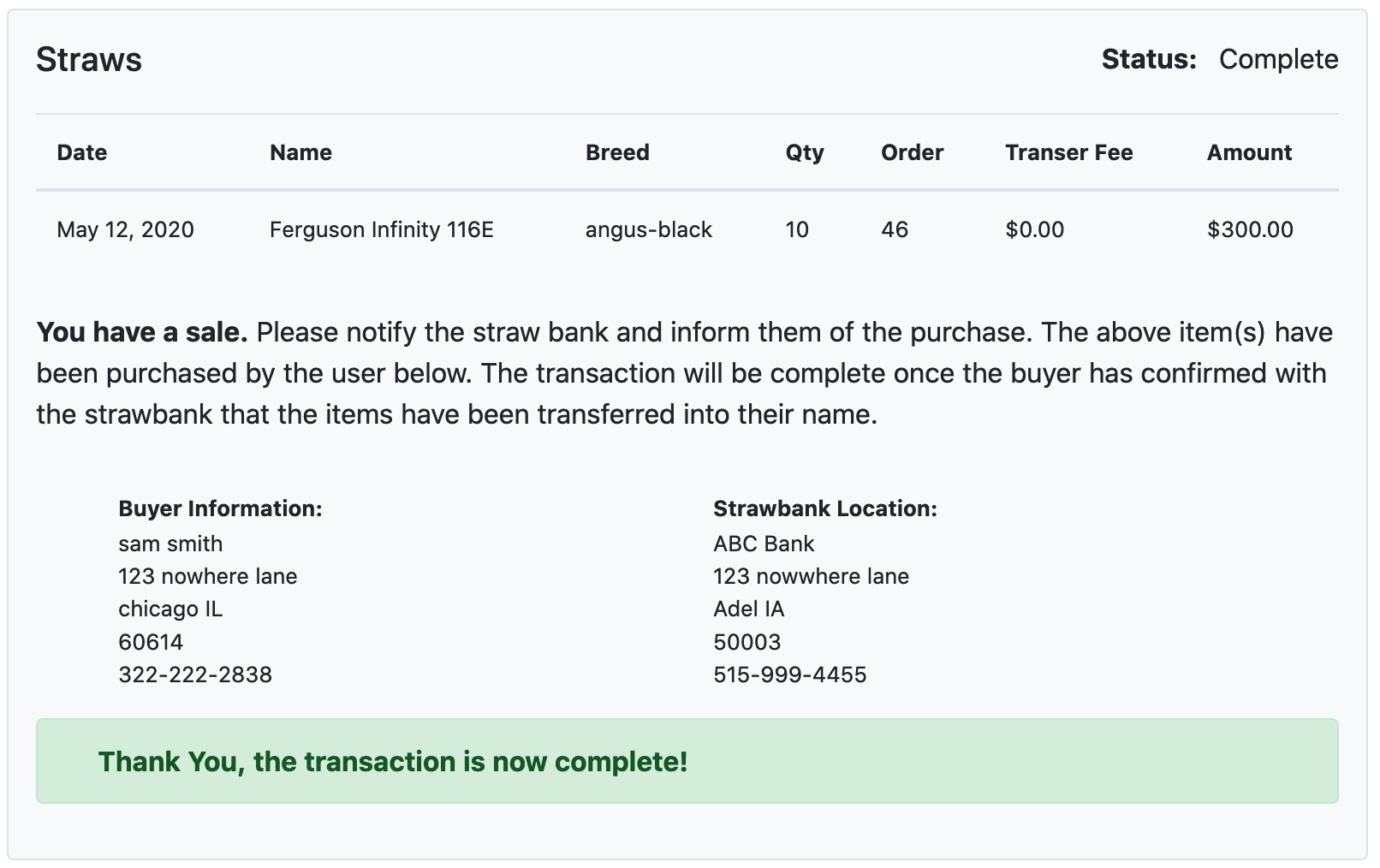
Purchase Tab